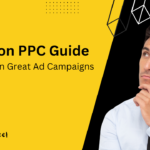Top Shopify SEO tips are gradually becoming one of the most sought-after ways to increase your ecommerce website traffic and sales. And optimizing your Shopify store for Google and other major search engines is the key to acquiring the traffic and conversions milestones.
What is Shopify SEO?
Shopify SEO are the activities done to uplift your Shopify website for more traffic, better rankings, and conversions for your business.
Just like YouTube SEO, Shopify SEO is unique to the platform than other websites. While Shopify platforms offer plenty of lucrative activities for digital marketing in terms of SEO, for instance, a blog or redirect, there are also an equal share of issues that needs addressing.
10 Shopify SEO tips for your business
As for this article, I’m going to talk about some top Shopify SEO tips that should help your online store with a better brand authority and various on-site performance metrics.
Develop a logical site structure
Yes, we’re starting from the ground level Shopify SEO tips.
A great website structure not only helps visitors with easy navigation, but also aids the search engines in understanding your website better. Eventually, that calls for better rankings.
So how do you create a great website structure?
The answer lies in creating a logical, understandable hierarchy.

The same goes for any ecommerce site as well. The main categories will come at the top, and then proceeded by subcategories and subsequent products.
A good website structure won’t ask visitors to click many times before reaching their desired product page. Rather making it easy for shoppers to find the intended products and search engine to crawl the pages in a similar fashion.
For instance, if you own an online video games store, one of your categories will be PlayStation, and under that category you can have further subcategories of PS2, PS3, PS4 Slim, PS4 Pro, etc. And then will follow the PlayStation titles as products, accessories, and so on.
But how do you organize your pages in your Shopify store?
In a Shopify store, category pages are “collections”, and product pages are termed as “products”.
To create a category page, navigate from Products > Collections, and then press “Create collection”.

To create a products page, go from Products > All products, and then click “Add product”.

But make sure when creating a product page, the items should be added to a collection.

Once you’re done, move through Online store > Navigation, and add these collections in the main menu on your page.
Perform a thorough keyword research
After you’re done with your website’s structure, it’s time to start a proper keyword research.
There are plenty of tools like Ahrefs, Keywords Everywhere, SEMrush, etc., but if you’re looking for a free tool, go for Google’s Keyword Planner.
See the top-ranked pages of your competitors about what keywords are they targeting. For example,


In the 1st image, the queries’ results are easy and match with the actual keyword, but in the 2nd image there are variations of the keyword.
The above method isn’t exactly fool proof, you need to dig more than that and figure out keywords that are popular and if your competitors have optimized them correctly.
Although, it’s a separate discussion in itself, but tools like Ahrefs can give you a detailed insight on your parent topic, associated keywords on the basis of difficulty, search volume, clicks, etc., and other valuable information.
And learning how to choose the right keyword for your blog is a discussion worthy of a separate in-depth article. For now, I’ll just summarize the fact that you need to come up keywords that have ample search volume, aren’t too broad, and align with the users’ search intent.
Moreover, try to rank the type of pages which align with the nature of pages already ranked.
For example, consider the term “workout hoodies”. Now, almost all the results you’ll see for this query will be category pages, and not product pages. Google is smart enough to know that users are looking for a choice, and not a particular product or brand.

On the other hand, keyword like “Nike full zip club hoodie” will show all the top ranking product pages, and not category pages.
In short, trying to rank a product page in a category page infested SERP can be a mountain of a task, and vice versa. Always ensure the type of page you aim to rank should fit well with the type of pages already ranked on any particular query.
Optimize your titles, metas, and URLs
You need to optimize your titles, metas, and URLs with the keywords you found for the product and category pages.
Editing your input is easy, simply select one of your product or collection pages, and click the “Edit website SEO” besides the “Search engine listing preview” to edit the metadata inserted.
So how do you write the best titles and descriptions? The meta title and description tag should be unique for each page, add the targeted keyword (only where suitable), avoid exceeding the character limit (see the Spotify guide), and create a brief, yet descriptive and compelling content.
Create unique descriptions
It doesn’t matter if you’re creating a product or collection page, Shopify will ask you to create a description.
Search engines take these descriptions as a content chunk explaining what is your page about. Something that you need to help Google with to get ranked higher.
From a user’s perspective, a great description is a big turn on to purchase your product. This is applicable even if you’re not selling your own, but a third part product, a unique description will align the product with your brand.
Unfortunately and commonly, many people fail to understand the importance of this point, and would simply try to copy the product descriptions from their competitors’ websites.
Consider an example of the book, “Purple Cow: Transform Your Business by Being Remarkable”. Here is the product description from Amazon.

Now read the description from booktopia.

Even though both the copies are great, but what gives the Amazon’s description the edge is explaining the mindset, work, and purpose of Seth Godin and how the ‘Purple Cow’ title tempts startups in making genuinely remarkable products.
Yes, it is justified to add that Amazon does have a higher DA, a stronger backlink profile, and higher search traffic than others in the market—apparently, the reason they often outrank the competition.
But you cannot downplay the power of great descriptions when it comes to ranking product pages.
The same concept applies for category pages as well. Keeping the descriptions short, yet on point and convincing is the key.
Make your website load faster and secure
Around a decade back, Google officially stated that your website’s loading speed is a ranking factor. Given the importance, you can check your website’s speed through tools like GTMetrix or Google PageSpeed Insights.
But when we’re talking about using Shopify servers, the options for improving the page speed are quite limited. Still, here are the things you can do for the best optimization.
- Choose a theme that’s fast. Typically, themes available in the Shopify Theme Store are considerably fast.
- Use tools like Crush.pics to compress your images before uploading them to your store.
- Only download the apps you want to use, as most of the apps downloaded through the Shopify App Store tend to decrease the performance of a website.
Security, just like speed, is an important factor affecting your site’s ranking.
All the Shopify plans come with an SSL certificate—it encrypts the data sent to and from your website and its visitors.
Do note that most search engines send a security warning whenever you attempt to navigate to a website without an SSL certificate. And Google gives an extra boost to secure sites in terms of higher rankings.
Add alt text to your images
Google Images is the 2nd largest image search engine on the web, and accounted for more than 20% of the total queries Americans searched in 2018.
In short, you can acquire a healthy amount of traffic from Google through your images. This is where alt text comes into action.
Google doesn’t see an image like a pair of human eyes does, instead, it uses the alt text to understand what the image is about.
You can add alt text in your Shopify website by, Upload an image > click “…” > click “Edit alt text”.

Speaking of writing a quality alt text copy, Google recommends on creating useful, keywords inclusive content which is in context of the content of the page.
At the same time, avoid keywords stuffing as it negates the user experience and makes your site perceived as spam.
Fix content duplication instances
One of the most underrated Shopify SEO tips, but content duplication issues are the real deal.
Shopify indexes two versions of your domain: custom domain and Myshopify.
Let suppose the example of Beardbrand.com. Both the custom domain and Myshopify version of the platform are indexed.


Often, this results in content duplication issues as content in both the custom and Myshopify version is kept the same.
Fortunately, this is something that can be fixed. When you include your custom domain to your Shopify version, it automatically redirects the traffic to your main domain.
Still, it is advised to ensure if it is done as intended. Go to Online Store > Domains, and if you see the “Traffic from all your domains redirects to this primary domain” message, then you’re good to go.
On the other hand, if the message is otherwise, i.e. “Traffic from your domains is not being redirected to this primary domain”, then click the button “Enable redirection” right next to the message.
This will help Google understand better which one it should rank and not index both the versions. Moreover, all “link equity” is fused at your primary domain.
Add schema markup
You must be familiar with results like these appearing in Google.
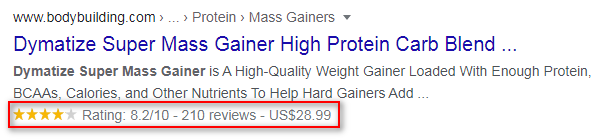
That’s the use of schema markup for you.
Schema is a type of structured data that aids Google in understanding your website’s content. Search engines like Google use schema to create rich snippets, which translates into more clicks, traffic and eventually, sales.
Luckily, there are various Shopify themes that allow for an easy product markup implementation.
There are two ways to add snippets to your Shopify website.
- Add data markup code to your Shopify templates
- Use a rich snippets app, there are many available in the Shopify app store.
All you need to do is add the details in the backend and the schema markup will be automatically picked by the code.
Create links
Easily, the thing SEO students learn in the first class—backlinks are important to create your website’s authority and boost rankings.
According to Ahrefs, the more backlinks you create, the more your chances of sucking in more organic traffic.

Although nothing is claimed as a for-sure method of success, but Google itself admitted it as one of the three ranking factors. But then comes the million dollar question.
How to build your backlink profile?
Start by looking at your competitors’ homepage—who’s linking to them? If there are websites linking to multiple competitors in your market, seemingly, they’ll be happy to link to you too.
Again, Ahrefs is the tool to perform an in-depth competitor analysis for your website. Take an example of the app development sector, add three random companies based in any particular region, and click “Show link opportunities”.

These are the platforms that are linking to all the three companies.

If it makes sense for your business to add your name in the pages, reach out to them and ask for your product to be included in a blog post, press release, etc.
Create content
Last, but not the least of the great Shopify SEO tips we’ve discussed. No amount of emphasis is ever enough when it comes to blogging, or creating content.
Let’s talk about Jordan Scheltgen, Founder of Cave Social. In his interview at entrepreneur.com, Jordan shares his passion and experience of blogging and how it led him to start his own social media agency with a team of dedicated creatives and media specialists.
In other words, blogging can go a long way in uplifting your brand in terms of traffic numbers blowing through the roof.
Coming back to Beardbrand.com, the company registers an average number of 136,000 visitors per month.

See their blog page is only 2nd to the best performing page of the company, accounting for a staggering 77% of their total search traffic.

The same theory applies for Shopify as well! Nevertheless, acquiring backlinks to product or category pages can be a real pain in the butt (not many platforms are happy to link back to a self-promotional website). But, you can always use internal linking to drive some authority and circulate traffic to the pages you want to.
Besides traffic, blogging is also useful if you’re smart enough to sell your product in your content, obviously, targeting the right keywords goes without saying.
Remember, people who are genuinely interested in purchasing your product will constitute a very small chunk in your marketing funnel.
And educating your audience through informative, tempting posts can guide them through the different touchpoints in the buyer’s journey, not to mention luring them to purchase your product in the future.
Your Shopify domain includes a blog termed as “News” by default. Still, if you want to create a new blog, follow the navigation path, Blog posts > Create a new post > Create a new blog.

Final thoughts!
This concludes our guide for Shopify SEO tips.
Given the massive growth the platform is currently experiencing, therefore, it becomes imperative to understand the SEO minutiae that can be applied to boost your profile in the ecommerce sector.
Hopefully, the tips I’ve shared helps you in elevating your Shopify SEO efforts and make your brand more dynamic, better performer among your competition.