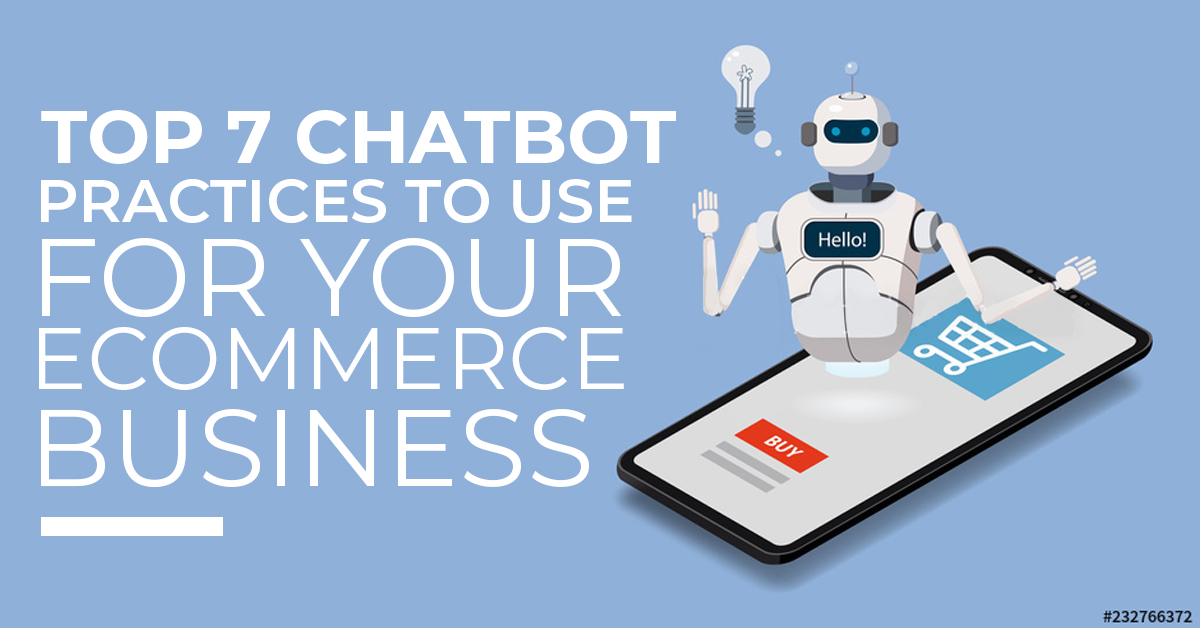Creating quality ecommerce solutions for small businesses or online stores can be a daunting task. Although platforms like Wix, Squarespace, Shopify, GoDaddy, and more help in setting up small businesses, but small, yet powerful chatbot features could go a long way in facilitating personalized conversations with your customers and eventual success of your business.
Ecommerce solutions for small businesses
The online retail sales are expected to reach a staggering $4.9 trillion by 2021, apparently, your competitors are getting fiercer by the day.
While the inclusion of a live chat feature only enhances the business’s reputation not by dialogue or wordy customer support, but with proven engagement and revenue increase. According to Kayak, Here are some powerful figures depicting the potential of chatbots in ecommerce businesses.
Neil Patel has even done some calculations on how a live chat tool can increase conversions on your website. He states that with a live chat feature incorporated, around 10-50% of visitors will be keen to engage with your website. And if appropriately executed, about 1/3rd of the visitors are likely to become purchasers.
The best ecommerce solutions for small businesses rely greatly on quality, personalized conversations with their customers. Something that these top chatbot practices should help you with driving user engagement and revenues.
Add a pre-chat survey
One of the best traits of a top user experience is efficiency, making the visitors’ interactions on your website as seamless as possible to help them complete their tasks more quickly. In case of a live chat tool, it is important to first determine if the purpose of interaction is sales, or a general support.
If it’s a sales call or message, you will like to inquire more about the contact, like what type of contact is it. In short, the earlier you learn about the contact, the better you’ll be able to adapt your pitch accordingly.
In order to do so, your chat window or pop-up should include a couple of simple pre-chat questions with the aim to understand the visitor and know his/her intent better. Consider the example of an ecommerce business that sells highly affordable CPG (consumer packaged goods) products. The questions can be like:
- What do you require assistance with? (could be a Sales or Support question, or something else)
- What is your concern? (a Sales question for finding the right product, browsing its features, booking, proceeding to checkout; or a Support question regarding the opening hours of the store, payment and delivery method, etc.)
Note that the second question is actually an extension of the 1st one, visitors responding to the general statement they wrote.
Your live chat application can also incorporate a “conditional logic” in order to keep follow-up questions as relevant as possible—a special mechanism that allows you to add further, “if this, then that” instructions based on a particular response registered.
On the other hand, if there is an online store that sells expensive products with a considerably longer sales cycle, for example, a $40,000 vehicle, alongside the purpose of producing sales-qualified leads. Here are the questions to ask:
- What can I help you perform? (Examine a particular car, get a brief tour of an XYZ model, have a test drive, call for customer help, etc.)
- A succeeding, follow-up question based on the answer from the first one.
- What’s your email/contact number? Never forget to acknowledge the customer’s data privacy.

The point is to consider the above questions carefully, you don’t need to conduct an in-depth inquiry but only seek a general clarification from the visitor. A general rule of thumb: add no more than three questions in your pre-chat survey.
Another important point to consider is that the number of pre-chat survey questions may vary from industry to industry.
The ecommerce industry, known for short customer journey (from browsing the online product catalogue to payment and checkout), should have no more than 3 questions in the pre-chat survey. On the other hand, let’s suppose there is a mobile app or game development company in US with a visitor on chat with a live chat agent.
In this case, the considerations to initiate a conversation may get a little bit extensive, as budget, project scope, development platform, type of industry, and related variables are prerequisites for any team or business to undertake an application development project.
Include a typing indicator feature
Unsurprisingly, almost all of us are quite impatient when it comes to chatting. Even further, when visitors don’t get truly personalized, timely responses to their queries, they are instantly turned off.
Apparently, everyone using a live chat feature goes through the same experience. This is why the chatbot needs to be quick, precise, and configured in a way that allows the:
- agents to see the customers active during the typing process, and
- the app sends a notification, or an alert whenever the visitor sends a message.
The first feature will confirm the visitor that “someone is there” behind a screen reading their message. Obviously, your visitors want to know if they are served in real-time. Yes, pauses during chats are inevitable, but you never want your live chat agents to be the cause behind those pauses for the visitors.
Chat agents handle multiple chats at the same time, and may not be staring at the screen for the entire seat time. In this case, they should be notified when a visitors sends a message in the form of poke, sound, etc. to catch their attention.

Accept chat requests automatically
No visitor wants to wait for his/her chat to be answered. Once a chat session commences, the system should accept the window popup instantly and notify the visitor that an agent will soon be attending them.
Ideally, the response time should be less than 5 seconds, and shouldn’t exceed the 10 second mark in any case. A few seconds might not seem much, but the visitor will grow increasingly impatient as proven by several studies regarding the attention span of online users.
The best way is to enable an auto-response for all the initial messages. The response will ask the user to identify their query type through a pre-chat survey, a brief time interval which can be productively acquired for relevant data gathering.
The purpose is to utilize the time and chat session efficiently at the same time.
Use a targeted, proactive approach
A viable context in user experience is an important aspect in any ecommerce solution for small businesses, especially when it comes to live chat.
So a chat agent must be aware of the whereabouts of the visitor, and what they are inclined to see or do at any particular instant. This can be done by both static and proactive chat.
Static chat is placing the chat button and/or link in a uniform place, for instance, the website’s header or footer (or both), and close to the “Add to Cart” button in the Product Description pages.
Although these links and icons indicate that the chat agent is available, they don’t directly influence in increasing the usage. And when it comes to offering any kind of assistance, the agent needs to step forward and get a little insisting.
Here are a couple of conditions when you should push a chat invite to the users.
- When the visitor completes 30 to 60 seconds and has successfully concluded at least one interaction. Let suppose the visitor leaves the chat, the interaction will have left the “We’re here, and willing to help” impression.
- After the 30 seconds of a successive visit, and when the user begins to show some interest.
- When the visitor views one or more items in the product catalog page, the agent can safely ask, “Do you require assistance in finding the right product?”
- If the visitor adds a product in the cart, you may ask, “I see you have carted Product ABC in your basket, how about acquiring a 10% off on that?”
- If the visitors start to check out, continue the conversation by stating, “Do you have any queries I can clear before you purchase the product?”
Agreeably, it is not easy to set up the right conditions in an instant, here you would ask yourself, “What would someone else do to help the visitor?” Determining the answers to these questions will keep the agent on course of a healthy online conversation.
Remember, a targeted, proactive approach doesn’t mean you have to get annoying. For instance, if a visitor cancels your chat push while browsing the product details page, avoid sending another invite during the same session. However, do keep the chat status on “available”.
Provide a chat transcript
Unsurprisingly, often times there are meetings where a number of minutiae are discussed, but without any post-meeting notes or items coming afterwards. Obviously, there comes a thought if the entire meeting was nothing more than a waste of time. The case with live chat interactions is no different.
As stated above, you need an email for ecommerce tools that sell big-ticket merchandise.
In case of average-priced items, ask the users near the end of the session, “Shall I send you the link to the product we talked about?” Mostly, users will answer with a typical “yes”, therefore, use the opportunity to request for their email address in order to send the relevant product page link.
Do remember that this email address should be labeled as a “Sales only”, as you won’t send this user any further emails without seeking permission. Understandably, you don’t want to destroy your hard earned trust, eventually hitting your sales targets.

Incorporate chat with your CRM
The live chat agents should have access to all the previous customer interactions including support tickets, website correspondences and purchases, or mere chat sessions.
The point is that your user interactions, if associated to a visitor index such as a contact number, email, etc., need to be added into your customer relationship management tool. In doing so, your chat reps are able to access the customer interactions and the chat history promptly.
Remember, it’s all about crafting a story about the visitor’s journey through the brand.
Provide your support personnel with ample trainings on the use of CRM tools and access to accounts for viewing and updating chat records for future use. This benefits the chat agents in creating and facilitating more personalized conversations for their online visitors.
Incorporate AI-based tools to triage chats
This is quite an advanced tip, where automation steps in to facilitate both your operations and users experiences in a more efficient manner. However, ensuring that only the relevant tasks and processes are getting automated, in a reliable fashion, is important.
Consequently, we call automated chatbots into action!
Many top live chat tools perform the below stated tasks.
- Deduce the visitors’ intent according to their typed words.
- Provide a “logic tree” of questions and answers—the textual version of the content of interactive voice response apps created until now.
- Direct the visitor to the right resource.
- If, somehow, the conversation goes off course, pass the chat to a human agent.
Many advanced chatbots have machine learning (ML) and natural language processing (NLP) algorithms incorporated to enable the automation triage feature. If not, it is your duty to ensure that your selected chat tool caters such support.
Final thoughts!
No matter how smartly you create your chatbot with all the above features intact, nothing beats the human intelligence involvement in its functionality. Understandably, the best ecommerce solutions for small businesses run at the hands of actual intellects!
For instance, give them a name or an image, or let a human go through the chats on periodic intervals in real time.
Remember, you don’t want to irritate your visitors with vague responses.
As for measuring your chatbot’s ROI, platforms like Chatfuel Analytics, Motion.AI Reports, etc. can help with information on basic metrics such as tracking your tool’s total conversions and users and determine the level of interaction and engagement registered.